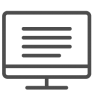Web content includes any written or visual materials that will be read and seen through an online format only. Examples of written web content include web pages, online articles, marketing materials, training or instructional materials, newsletters, business memos, and even emails.
Some types of writing done online are narrow and specific (such as classroom discussion board posts and social media posts) and these do not follow the same guidelines as the broader business, educational, or journalistic web content discussed here.
What makes writing for the web different than other types of writing?
Online content is scanned rather than read thoroughly from top to bottom. The reader is there to get information quickly rather than to immerse themselves in the content. Scannability is the key factor in what makes writing web content different than other types of writing.
Online content is expected to be current, so it is commonly updated on a regular basis.
Purpose, Audience, & Tone of online written materials
Purpose- Every piece of writing should have a clear purpose or reason for the written material. This is no different for writing online web content. Keep your purpose and specific main point in mind, state it early in your writing, and do not include any information that moves the reader away from your purpose or main point. Because paragraphs must be concise, every paragraph should serve to help accomplish the overall purpose of the writing.
There are many reasons for writing web content and the purpose and audience may also drive the delivery method or platform used:
- A teacher may develop a website for students and parents to provide necessary classroom information and updates.
- A manager or a human resources administrator may develop training materials for new hires or write an internal business memo for all employees.
- A small business owner or expert in a field may write informational articles on topics important in their field.
- A community organization may create an online newsletter for members.
- Someone who is passionate about a topic may write opinion pieces or share their experiences through blog posts or articles.
Audience- The audience for your writing will vary, but you will need to identify who your general audience is and consider what they already know, what they need to know, and what kind of relationship you have with them—either personal or more professional. What is constant about an online audience is that they will expect to get the information quickly, likely by scanning section headings and reading only the first couple of sentences in a paragraph. Adapt your tone and word choice with your reader in mind.
Tone- In general, online writing is a bit more informal and conversational, but it will depend on the audience you are writing to and the relationship you have with that audience. Address your audience directly by using “you” instead of “students” or “employees,” for example. You can also use contractions and exclamation points to create a more conversational tone. It may even be appropriate to add humor.
Guidelines for writing web content:
- Getting to the main point: Quickly introduce the topic and state the main idea or purpose of the writing within the first paragraph or section.
- Using section headings: These separate different types of information, like you see on this page, and help readers scan. Since emails are generally very direct and specific communications, they do not always include section headings, but should be used for longer emails with a lot of information.
- Chunking the writing into small pieces: Paragraphs should be short. A single sentence may be used, and 5 sentences is the max per paragraph. This means ensuring clear and concise writing throughout.
- Numbered or bulleted lists: These are commonly used, especially when a paragraph or section contains a lot of content, like you see here.
- Bold font or italics: These can be used to draw your readers eye to important information. But use this strategy sparingly. Avoid underlining words as these can appear to be hyperlinks to the reader.
- Utilize white space: Use white space for better readability. Avoid text-heavy or overly crowded pages.
- Images or videos: These make the writing more engaging and create white space around text. Images are not commonly included in emails, but they can be. Be aware of copyright permissions for images you find online. Search for images and videos that are stock, public domain, Creative Commons, or your own unique images to avoid copyright issues.
- Citing & linking to sources: Always link to any referenced materials at the point of use to provide credit to the original source by using hypertext. You may also link to sources that can provide additional information on the topic for your reader. Be sure to use hypertext, like you see at the top of this webpage, rather than showing a URL address. Highlight the words, then use the keyboard shortcut Ctrl K or Cmd K to add the web address you want to link to.
- Course assignments: When completing an assignment for a course, there could be varying instructions that do not follow all the guidelines here. For example, you may be asked to write an online newsletter and to include a references list and academic style citations, which are not typically used for a newsletter. Always follow the specific assignment instructions first.