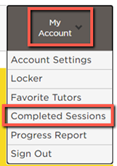When to Use a Writing Tutor
If you are unsure of what type of academic help you should use, you will find the Which Academic Support Should You Use? decision tree especially useful.
If you've reviewed the writing and APA guides and still have a question, a writing tutor is available--24/7. Get writing help through chat, an interactive whiteboard, or audio.
The writing tutors support students in the following ways:
- Answer a specific writing question you have.
- Provide tips to improve your writing skills.
- Cannot edit your writing or write any part of your assignment.
When to Use Another Type of Writing Support
To ensure you use the best writing support for your needs, review the following information on what each support can provide:
Course Instructor
- Answers questions about Canvas or the course.
- Answers questions about the assignment or rubric.
- Provides guidance of what learning supports you may benefit from.
Writing Guides
- Self-help writing and APA guides, samples, and templates for you to follow.
- Writing Refreshers to help you improve your writing.
Grammarly
- Immediate check of grammar and punctuation.
- Does not review APA.
- Does not review content.
Paper Review
- General writing feedback to help you revise and improve your writing.
- Not a proofreading, editing, or APA service.
- Does not review the content of the paper or check for plagiarism.
How to Maintain Academic Integrity while Using Tutoring
- Do not take your assignment to the session to complete there.
- Do not ask a tutor to edit or complete any part of your assignment.
- Do not ask a tutor to provide you with research sources for your paper.
How to Have an Effective Tutoring Session
- Prepare for a tutoring session by creating specific questions for your tutor.
- Work on only 1 or 2 questions or concepts during a single session.
- Limit your session to 30 min. and then work on your own.
- Take notes during the session so you can work on your own after the session.
Accessing 24/7 Live Writing Tutoring:
- Click on the “Writing Center & Library” link within your course.
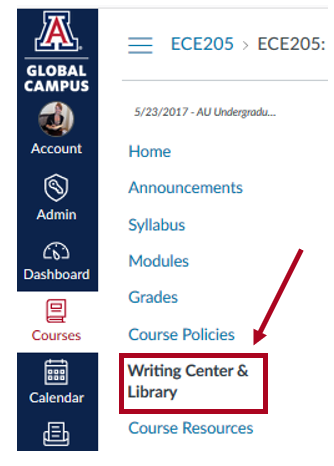
- Click on the “Chat Now” button.
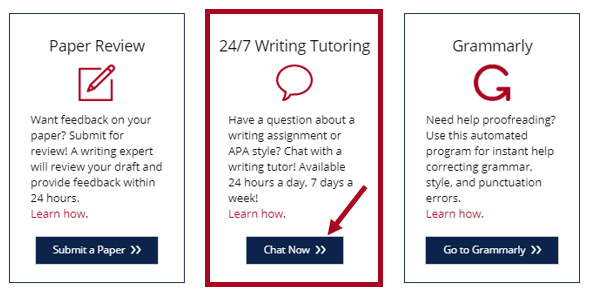
- Next, select Connect with a Tutor Now.
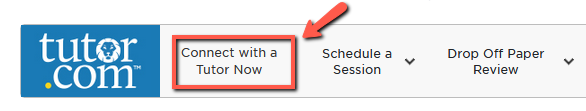
- Within Subject, use the dropdown menu to choose Immediate Support. Doctoral students can also choose to make an appointment with a doctoral-specific writing tutor.
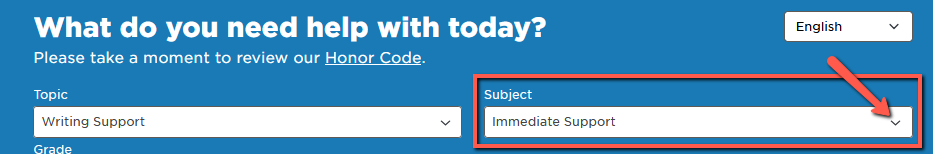
-
Fill out the form with the questions you have for a tutor. You also have the option to upload a document. Then, select Submit to get connected with a writing tutor.
Accessing Past Live Writing Tutoring Sessions:
- Follow the same process you went through to access the live writing tutoring service above.
- From the Tutor.com dashboard, open the My Account dropdown menu at the top right of the screen and select Completed Sessions. This will open all of your previous tutoring sessions.