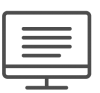We all know that it is easy to blur the division between our personal and our academic and professional communications. This short guide is designed to give you the basics needed to communicate effectively in an academic or professional setting with instructors, advisors, fellow students, potential employers, current employers, or anyone really!
General Best Practices
- Use a professional tone. Write as one professional writing to another professional.
- Keep your email within one to two paragraphs; long emails are often disregarded or at least put at the bottom of the to-do list.
- Use spelling and grammar check, and proofread your email before sending.
- Use a standard 10-12-point font such as Times New Roman or Arial.
- Use a standard black text against a white background for ease of reading.
- Never use all caps as this usage is considered shouting in the online world.
- Do not use graphic elements as background images.
- As a professional courtesy, be sure to respond to all emails within 48 hours, and allow others this same time frame to respond to your emails.
To learn about the different parts of an email explore the options below:
The subject line is designed to give the reader a snapshot of what to expect from the email. The key here is to be specific, but short. For instance, “hey” does not give the reader any idea why you are reaching out. On the other hand, “Question about Discussion 1” is very specific. The instructor, in this case, can see that it is time-sensitive and knows exactly what to reference in order to assist a student.
Always begin your emails with the proper title or name for the person you are contacting. “Dear Professor Jones” is a standard greeting for faculty. If you are on a first name basis with your advisors, you can address them by their first name, otherwise use a standard greeting such as “Dear Ms. Jones.”
Keep your email short and state the purpose of your communication right away. Write as a professional communicating with another professional. State clearly and concisely what you need to say. You do not need to include excuses or justifications for why you are writing. Do not offer long explanations about what time of night it was or other extraneous details. If the faculty member wants to know more, they will ask. This guide on Writing Expectations can help you write a professional message.
Common issues you might address with a faculty member include understanding instructions, late assignments, missing class, grades, Turnitin issues, or how to locate resources.
Keep your closing short and direct. For instance, “Thank you for your time.” After your closing line, be sure to include your name. For your university-related emails, a standard closing should include:
- Name
- Course number (such as ENG 122)
- Student ID number